Simplistic AdWords management.
Introduction
AdWords management has just got easier. Google is currently making some key improvements to the AdWords interface to help with AdWords management. Google is adding three new features to help advertisers report on multiple types of campaigns. Users will be able to find the data which matters to them the most more easily.
The three new reporting features will help AdWords users to:
- See one specific type of campaign at a given time
- Create custom column sets which link directly to their advertising goals
- View the most relevant columns more quickly
- Filter by campaign type
Campaign Type Selector
Viewing the data and reporting on different types of campaigns can be time-consuming and rather difficult at times. Over the next few weeks, Google will be introducing helpful techniques which will enable users to use the AdWords interface with more speed and ease.
Usually, if users wish to report on different advertising goals, they need to switch from campaign to campaign and continuously adjust their columns. This can be tedious and AdWords management can therefore take a lot of time. Users are now able to use the campaign type selector to quickly switch to campaigns of a certain type. Users can pick from Search campaigns, Display campaigns and Shopping campaigns. A user-friendly drop-down menu is located by the list of campaigns on the left-hand side of the screen.
Saved Column Sets in Different Types of Campaigns
The columns which users wish to use to view particular types of data are now saved within different campaign types. For example, a user may want to select the Clicks and Avg. CPC columns in a Search campaign. When looking at a Display campaign, the user may wish to select the Impressions and Avg. CPM columns. When the user selects the columns in the Search campaign and then looks at a Display campaign, the columns will be different. They will be different because the sets of columns are saved specifically to each campaign type. This allows for easier AdWords management as users don’t need to change the columns whenever they switch to viewing campaigns of a different type.
Pre-defined Column Sets for Different Advertising Goals
Google has come up with the genius idea of creating pre-defined column sets. The sets are tailored to the advertising goals of branding and conversions. Users can easily select these options which automatically alter the columns which are displayed in each campaign. There is also the option to create custom column sets that users can use depending on what they want to view. Different sets can be used for different campaigns of the same type. For example, a user may use the Branding set for one Display campaign and a Conversions set for another Display campaign.
.png)
Google has created these helpful time-saving and stress-reducing features for AdWords management. To learn
more about them, visit their Help Centre.
How Crunch Can Help
Contact us for a free Pay-Per-Click and Search Engine Optimisation review and/or proposal.
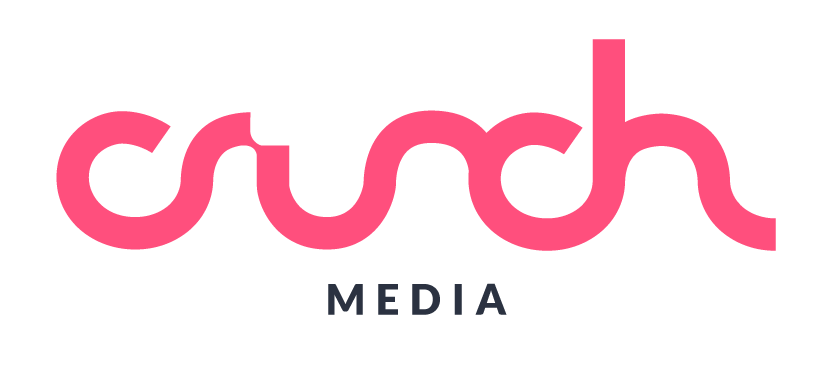
.png)